LEAVE MANAGEMENT
Administering leave with paper systems is time consuming, particularly with limited resources.
Leave and relief cover details need to marked up on the roster, and the number of days leave taken accurately recorded. For example, editing hard copies and filing them for reference at a later date.
ShiftManager simplifies leave management with manual and automatic leave entry options, and provides reports for tracking the amount and types of leave taken with fixed and variable relief strategies to automate leave relief cover.
Variable relief strategies (Relief Selectors) enable leave to be automatically inserted and reliefs are select based on user criteria.
Leave can be added years ahead, and notes added to verify abnormalities, leave forms can be tracked, reports generated.
Manual leave entry is easy, simply highlight the persons line for the period of their absence, then typing or using the Change dialog enter the appropriate activity codes into the work pattern. All roster codes roster are available on the right mouse button options menu.
Excess leave accumulation increases long term liabilities and is generally caused by insufficient cover resources, inefficient leave cover or inadequate rosters.
ShiftManager assists in controlling leave balances by delivering smart reports on past and future leave activities and providing the information you need to plan leave release and reduce overtime.
Roster view showing leave and reliefs marked up and daily crewing totals at the bottom.
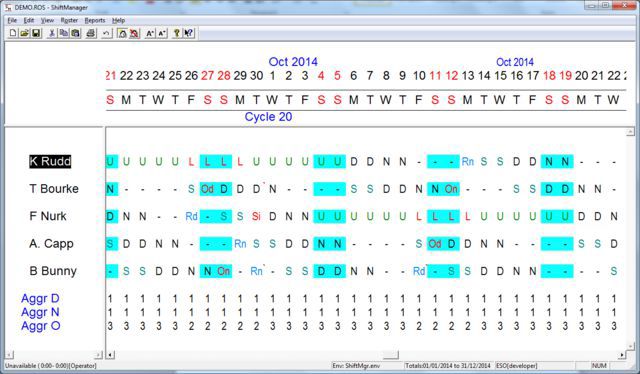
Activities are the tasks or functions within the roster, e.g. shifts, RDOs, leave, relief days, sick days and training etc.
Activity codes are the abbreviations used to identify the activities used in the roster work pattern.
For example, N for night shift, T for training or L for leave.
Any number of activity codes may be added to the roster provided they are defined in the 'Activity Type' dialog.
Every activity is assigned a discrete name and activity code in the Activity types dialog.
Activity Types Dialog

Tip: Activity codes can be any length but are best abbreviated to 1 to 3 letters to make them easier to manage in the roster work pattern.
Some activities require activity codes of more than one letter, e.g. Ls for Long Service Leave, Si for a sick day or RDO for a rostered day off and columns widths can be expanded to accommodate the extra characters. For example, Team Leader may be displayed as TMLDR, i.e. 5 characters. Refer to the "Cell Width per day" window on the Settings option on the Edit menu
Activity codes may also have sub identification letters, e.g. Rn for a relief night shift or Sd for a standby day shift.
Notes:
The 'Off' code and minimal Work and Leave activities are fundamental to all roster types.
Relief Codes - Used for the 'Within Roster' fixed relief strategy, e.g. the Day shift activity is Rday with relief activity code Rd, and the Night shift activity Rnight with relief activity code Rn
To increase the number of characters displayed in the roster window columns, increase the 'Cell Width per day' setting in the Settings dialog available from the Edit menu. The default setting is two (2) characters.
Bad planning can lead to excessive overtime and cost over runs.
Combining ShiftManager with an efficient roster pattern alleviates unnecessary overtime, prevents bottlenecks and minimises operating costs.
Ask us about the potential savings available using negatively geared rosters.
Tip: To reduce the risk of cost over runs, set up your leave and cover requirements early. This minimises unscheduled overtime and excessive leave balances.
ShiftManager retains and protects roster data and reproduces it in formattable reports or exports it to other programs.
Reports are available on the right mouse button or Report menu and can also be saved, copied or printed.